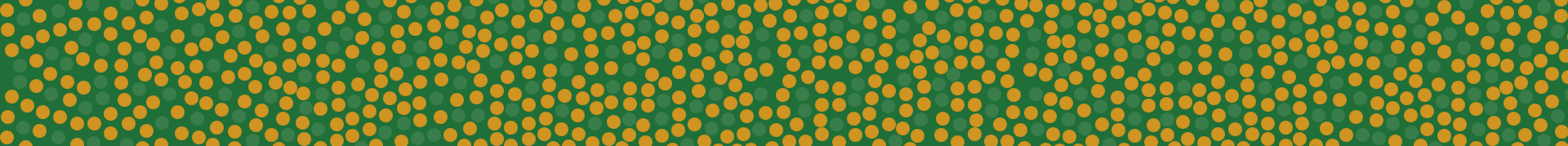
Privacy policy
The Website service does not automatically collect any information, apart from that contained in cookie files.
The Website service employs the following two main types of cookie files: “session” cookies and “permanent” cookies. Session” cookies are temporary files, stored on the User’s end device until login out, leaving the website or closing the software (Internet browser „Permanent” cookie files are stored on the User’s end device for a time period, determined by cookie files’ parameters or until they are deleted by the User.
The data, which we receive via cookie files, are not assigned to any specific person.
Automatically collected data may be used for the following purposes:
– for analysis of user behaviours in services or to collect demographic data of our users (by means of the Google Analytics tool),
to generate statistical data that help understand how the Website’s Users use websites, which makes it possible to improve their structure and contents;
to maintain the Website User’s session (after login), by which the User need not enter the login name and password on each subpage of the Website;
We make use of Google Analytics, a service provided by Google and designed to create website statistics, whereby cookie files are placed on your equipment. The information, made by a cookie file and concerning your use of the Service (including your IP address, which is localised at the site where you use the internet), will be transferred to and stored by Google on servers in the United States. Google will use the information for assessment of your use of the Service, to produce reports from activities on the Website for its operators and to provide other services, concerning activities on the Website and the internet use. Google may also send such information to outside bodies, if it is required by applicable law or when outside bodies process the information in the Google’s name. Google will not refer your IP address to other possessed data. In order to obtain further information about Google Analytics, please get familiar with the information on Cookies and Analytics and with the policy of data confidentiality for Google Analytics, concerning Google Analytics. You may also choose the opt-out version, refusing the above-mentioned files to be loaded onto your device – this option is available under the address of Google Analytics Opt-out.
We apply the DoubleClick technology which displays banners on various websites and collects information about the website visiting users in order to better tailor the displayed adverts to actual user’s profile. These files are to assist in providing the services of targeting specific categories of users, taking into account publishers and advertisers. DoubleClick makes use of cookie files to show more appropriate advertisements. Some typical applications include advert displays in accordance with the user’s interests, improvement of campaign efficiency reports and skipping the advertisements which the user has already seen. DoubleClick cookie files have no information which would enable an identification of a specific user. Sometimes, such a file contains an additional ID, similar to the ID of
a cookie file. This ID indicates an advertising campaign the recipient of which was the user. DoubleClick does not record any information in its cookie file which would enable identification.
The users may give up using cookie files of other business organisations to display interest-based advertisements. In such situation, one should visit the aboutads.info site.
The Website’s user may independently switch off cookie files by changing settings in his/her internet browser.
Blocking cookie files in the Mozilla Firefox browser: Select the “Privacy” tab in “Options” of the “Tools” menu. The browser enables either to completely switch off the user’s tracking function or to remove single cookies from particular websites.
Blocking cookie files in the Internet Explorer browser: Select the “Privacy” tab in “Options” of the “Tools” menu. Use a special slider to control the general privacy level or the “Websites” button to manage the settings of particular internet services.
Blocking cookie files in the Opera browser: Press the “Opera” button in the left upper corner to open the menu and select “Settings” and then “Delete browsing history…”.
Beside the possibility to delete the already set up cookie files, there is also the “Manage cookies…” button, leading to more advanced options for particular websites.
Blocking cookie files in the Chrome browser: Select “Tools” in the menu, hidden under the three horizontal lines in the right upper corner of the browser, followed by the “Delete browsing history…” option. Beside the possibility of cookie file deletion, there is also the “More information” link, which leads to a detailed description of of the browser’s privacy function.
Blocking cookie files in the Safari browser: Select the “Privacy” tab in “Preferences” of the “Safari” menu. There are numerous options concerning cookie files
Blocking of cookie files in mobile phones, tablets and other mobile devices: Every phone model can handle this function in a different way. Therefore, we encourage getting familiar with privacy options in the documentation of a given mobile device, presented on its manufacturer’s website.
It should be kept in mind that the lack of acceptance of certain cookie files may jeopardise correct service operation in its full range

